Campaign Frequency Settings
Determine how frequently your campaign creative—Lightbox, Smartbar, Welcome Mat or inline Widget—should show on your website. Options include showing the creative every time the page is loaded, once per session, once per day, or another time period of your choosing.
This short tutorial shows you how to use the frequency settings within the campaign editor to optimize your lead conversions.
How Often?
How often should the creative for a campaign be displayed? Is there an ideal? Anything to watch out for?
Inline Widgets are designed to behave in a similar way to any other static on-page element. You'd therefore normally want it to show on the page every time.
For other dynamic campaign types like Lightboxes ... it depends.
Consider what the aims of your campaign are:
- What do you want to achieve?
- Who do you want to attract?
- How will you measure success?
There's no one-size-fits-all approach. Ultimately, the right frequency setting for your campaign is the one that best supports your goals.
How do you find that out? Through testing.
optinopoli™'s integrated split-testing tool is designed to help you do just that.
Split test a campaign with different frequency settings to determine what works best for your business.
How to Set Campaign Frequency in optinopoli™
Note that the frequency setting is just part of what determines when your campaign creative will show on your website. It's also determined by other settings such as your Trigger and Targeting options.
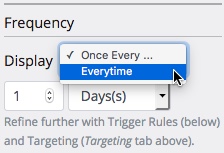
01
Frequency settings
The Frequency settings are provided towards the top of the Display Rules tab within the campaign editor.
02
Show every time
Choose to show the campaign creative every time. This means, subject to other settings, it's possible for the creative to show on each page load.
Take care when using this setting for campaigns targeted across multiple pages, as it would mean the visitor may see it each time they switch pages.
This may be fine when the campaign type is a Smartbar or Widget. But it woudn't work as well for a Lightbox or Welcome Mat.
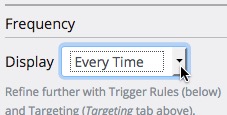
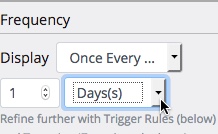
03
Show once every . . .
Alternatively, show the campaign creative once every X number of sessions, hours or days.
A session refers to an individual browser session. For example, a visitor who closes down their browser, and then revisits your site would constitute a new session.
As well as sessions, you can also use the Hour(s) or Day(s) setting.
Need Further Help?
Contact us at support@optinopoli.com