What are Page Rules?
Target campaigns to show on specific pages on your website from right within the optinopoli™ dashboard.
Page Rules define which pages campaigns do—or don't—run on.
This quick tutorial shows you how ...
How to Create Page Rules in optinopoli™

01
Click Targeting
Click through to the Targeting tab within the campaign editor.
02
Choose Page Rules option
Decide whether you want the campaign to run on all pages (with zero or more exceptions)—or only on pages you specify.
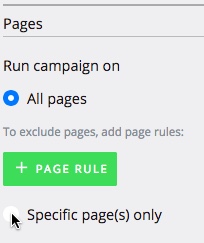
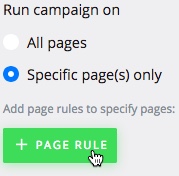
03
Add Page Rule(s)
Click the + Page Rule button.
Add Page Rules via the popup window that appears. You can either select your home page; or create a Page Rule that either begins with or is equal to a particular value, or uses a regular expression.
The latter are further explained in the following three steps.
Regardless of the type of Page Rule entered, there's no need to type in the domain name or the initial forward slash.
For example, if the page is http://yoursite.com/example, just enter example.
04
Begins with ...
The Begins with ... Page Rule includes any page where the URL begins with what you have entered.
So if you enter tour-, it would include:
- http://yoursite.com/tour-england
- http://yoursite.com/tour-france
- http://yoursite.com/tour-new-zealand
- and even e.g. http://yoursite.com/tour-special/canada

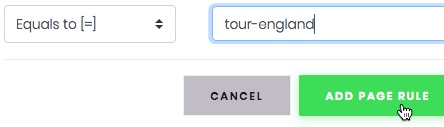
05
Equals to ...
By selecting the Equals to ... Page Rule type, it includes only the page that has the exact URL supplied.
So if you enter tour-england, it only applies to the page http://yoursite.com/tour-england
Pages like the following would not be included:
- http://yoursite.com/tour-england-london
- http://yoursite.com/tour-england/itinary
06
Regular expression
The Regular expression Page Rule type is for more advanced users, and takes advantage of regular expressions.
Entering a regular expression like this:
tour-[0-9]
Would match pages like:
- http://yoursite.com/tour-1
- http://yoursite.com/tour-5
However, it would not match these pages:
- http://yoursite.com/tour-england
- http://yoursite.com/tour-united-states
If you're unsure about using regular expressions, consult a developer. There's also a tutorial here* you might find useful.
* Note this is a third-party resource unrelated to optinopoli™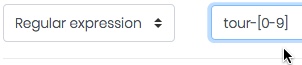
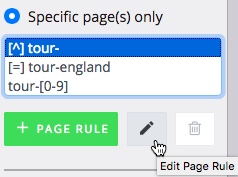
07
Edit Page Rules
After adding Page Rules, they are displayed on the page from where they can be edited (or deleted) as required.
The following notation applies:
- Where [^] appears at the beginning, it's a Begins with...-type Page Rule.
- Where [=] appears at the beginning, it's an Equals to...-type Page Rule.
- Otherwise, it's a Regular expression-type Page Rule.
Need Further Help?
Contact us at support@optinopoli.com