
How to Use PPC to Attract New Leads
While a lot of marketers and businesses focus on so-called ‘free’ or organic lead attraction methods, one of the best, most consistent, and reliable ways to attract new leads is through paid traffic. And, when you get it right, it can be just as, if not more, cost effective.
Each activity of course has a cost. That includes pursuing organic traffic and leads, such as through content creation and other SEO activities. However, it's more difficult to track organic methods accurately so you know the ROI. While you may know it’s working, determining an accurate ROI from such activities can be challenging.
In contrast, with PPC, you can measure conversions more precisely, and get accurate data on the effectiveness of a particular campaign.
By optimizing paid campaigns, following best practices, and tolerating a fair amount of trial and error particularly at the beginning, you can end up with a suite of profitable PPC campaigns each delivering significant numbers of leads in a cost-effective and sustainable way.
This post looks at three of the main options available.
How to use #PPC for #leadgeneration via @optinopoliClick To Tweet
Facebook’s Lead Ads allow Facebook users to provide you with their contact information without needing to leave the platform at all.
By clicking or tapping the button on the ad, they see a form that’s prefilled with information from their account. A further click or tap is all it takes to send you their info.
In other words, it makes it a quick and painless process for Facebook users to leave you their information. This is particularly so on mobile—used by over 95% of Facebook users—where it's a simple, two-tap process.
How do you start using Facebook Ads?
Click Publishing Tools at the top of your Page, and then Forms Library via the sidebar.

Click to create a new form, and enter the details for your ad.
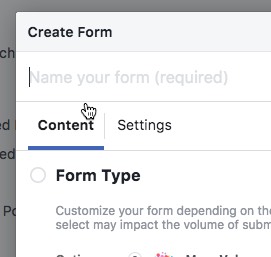
You can stick with the default fields or add additional ones as desired.
However, remember that the more fields you add, the lower conversions you'll likely achieve. This is particularly the case if the prospective lead is required to type in information or make selections before they’re able to submit the form.
You also need to provide a link to your privacy policy.
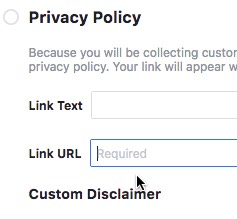
When you’re ready for the ad to show in your feed, click Finish.
Note that the ad will show as a normal post in your feed, the same as any other post. To ensure it’s advertised to a wider network, click Boost and then choose your advertising options.
The leads collected can be delivered straight to your CRM or email service provider. You can also download the data directly. Whichever method you choose, remember to communicate with leads as rapidly as possible to start building the relationship and avoid them going stale.
How to use #FacebookAds to attract new leads #leadgeneration via @optinopoliClick To Tweet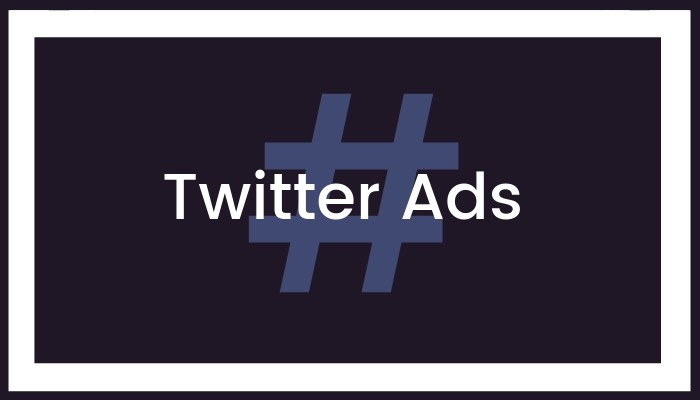
The obvious choice here used to be Twitter’s Lead Generation Cards. These were designed specifically to help attract leads from Twitter, similar to Facebook’s Lead Ads above. However, these were withdrawn in early 2017.
With some advertisers less than convinced on their effectiveness, this isn't necessarily a bad thing. The ads looked like advertising rather than normal Tweets, and Twitter users developed a kind of banner blindness towards them, giving advertisers higher costs and lower results.
So what's the alternative?
Larry Kim advises using a standard Tweet for your ad, attaching a funny photo (or video) to increase engagement levels, even if this involves going “off-brand”. After all, for an ad to be effective on Twitter, engagement has to be paramount, giving you higher click-throughs and lower costs.
However, don't get too hung up on trying to find the perfect 'funny pic'. Just get started, and then test different approaches from there. Most of the lead generation ads you see are relatively straightforward, and still attract plenty of engagement.

You need to link through from your ad to a suitable lead capture page. For a really simple solution, try using a Landing Mat to reiterate the offer and capture the lead.
The good news is that Twitter does not get as much attention as an advertising platform, even though it can be highly effective, giving you lower ad costs and a potentially healthy ROI.
How do you start using Twitter Ads?
Get started by first selecting Twitter Ads from the top right menu after logging into Twitter.
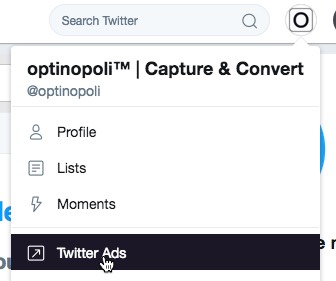
If you've not used Twitter Ads before, you'll need to first provide your country and time zone.
You're then asked to choose your objective (if you've ran ads previously, click the top right Create campaign button). For lead generation, click the Website clicks or conversions option.
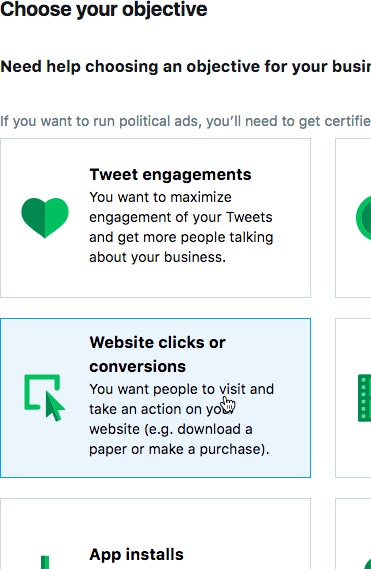
Give your campaign a name, set a daily budget (and a total budget if you want to cap the daily spend), and set a start and optional end date. Get started with a low daily budget—this can be as low as say $5 to $10 a day—and just start experimenting to get an initial feel for the platform.
Click Next, set up some ads, and launch your campaign. Once you start getting some data, you can test different approaches to see what works best, and increase your spend as you optimize your ROI.
How do you measure ROI?
Use one of the scripts Twitter gives you to track your conversions and measure the effectiveness of your ad campaign. There are two main options:
-
The universal website tag: add to every page on your your website, and to measure a conversion for a specific ad, simply enter the relevant URL (for example, your thank you page) that signifies a conversion.
-
The single-event website tag: this is a standalone script you can add to the relevant thank you page to track the conversion.
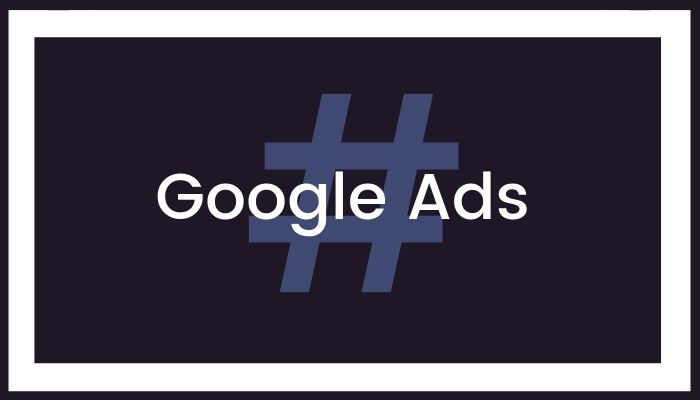
Last but not least, you can of course use Google Ads to send traffic to a traditional landing page or Landing Mat.
You can do this through Display Ads across their publisher network, the more traditional PPC Search Ads within Google Search, Shopping Ads for e-commerce stores, and Video Ads for YouTube. We'll focus on Search Ads here as it's a good place to start, but it's worth experimenting with the others too.
How to use #TwitterAds for #leadgeneration via @optinopoliClick To TweetHow do you start using Google Ads?
First set up an account with Google Ads if you don't have one already.
Click to add a new campaign.
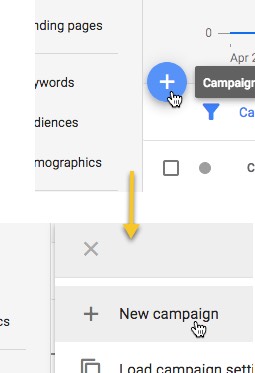
You'll be asked to choose a goal for the campaign. For lead generation, pick the Leads option.
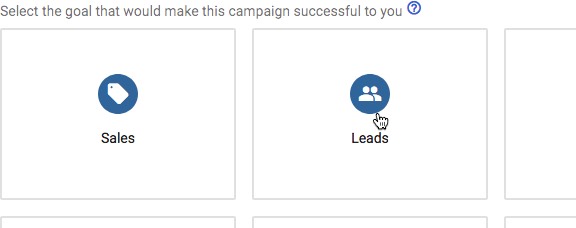
Then pick Search as the campaign type (you may like to come back and try Display or Video in future). Under Select the ways you'd like to reach your goal, choose Website visits.
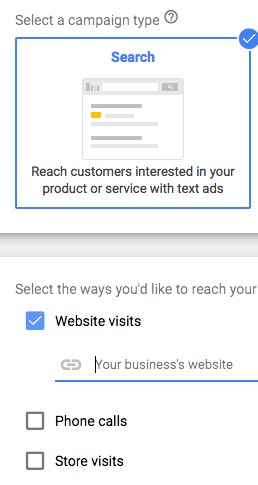
Enter the page you'd like to send visitors to, and click Continue.
You then select your campaign settings, create an ad group, set up some ads within the ad group, and can start running your ads. It's best practice to create at least two or three ads so you can start testing and optimizing your campaign right away.
How to use #GoogleAds to get new leads #leadgeneration via @optinopoliClick To TweetTo Conclude
So that's three top options for using paid traffic and advertising to attract new leads to your business—Facebook Ads (Lead Ads), Twitter Ads and Google Ads.
However, for a profitable lead generation campaign, remember you're not just after some vanity metrics. You want leads who will over time convert into customers within your business.
Many advertisers often miss the importance of ensuring that the lead magnet they're offering appeals to the type of person they want as a customer. Otherwise, while you be attracting leads, staying engaged with them and converting those leads into customers might be a different matter.
So think carefully about who your ideal customer is, and what they are most likely to be interested in.
In addition, while you should be aware of how much leads are worth to you on average over time so you know how much you can spend on acquiring them, it's also helpful to drill down further so you have these numbers based on lead source. It's a longer term game, but it allows you to make smarter decisions as you grow your business.
For example, you might see that the leads you get from Facebook are cheaper than those from Google. The initial reaction might be to focus more resources on Facebook Ads.
But by drilling into the numbers it might become clear that leads from Google are worth twice as much over time as those from Facebook. So it would actually be more profitable to focus more resources on Google Ads. (Of course, that's just an example. It could play either way, or you might not see much difference).

steve shaw
Steve Shaw is the CEO of optinopoli™, next-generation lead capture and sales conversion technology—click here for more info.
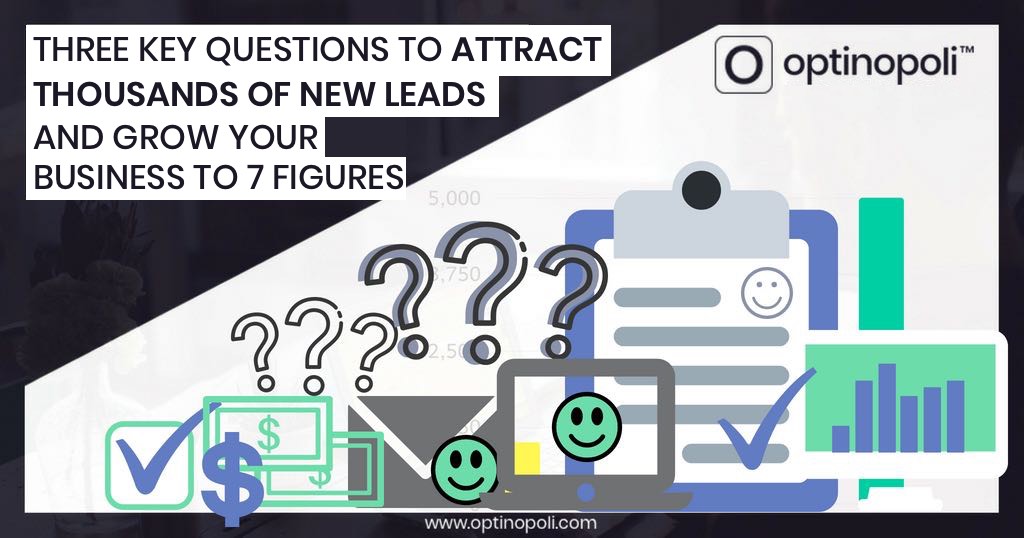


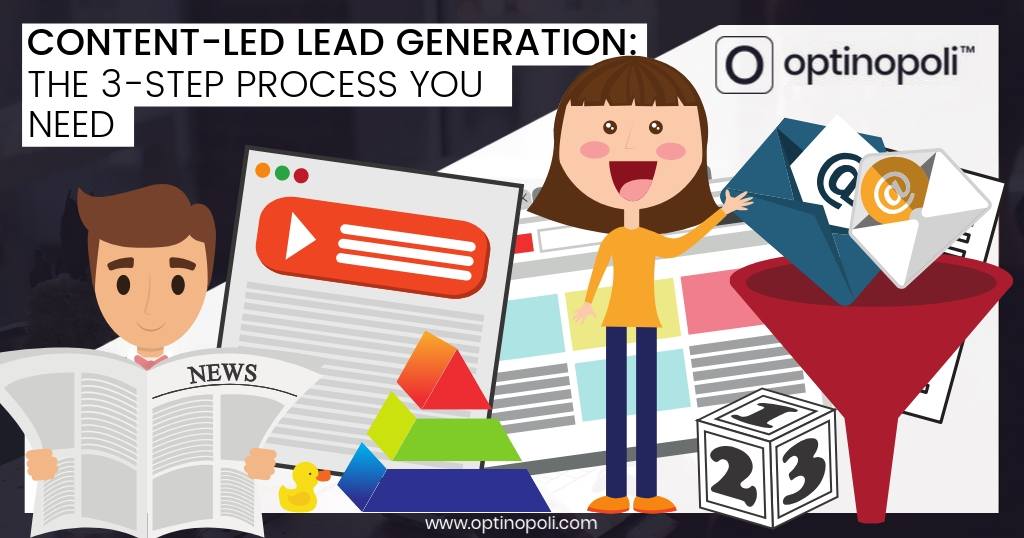



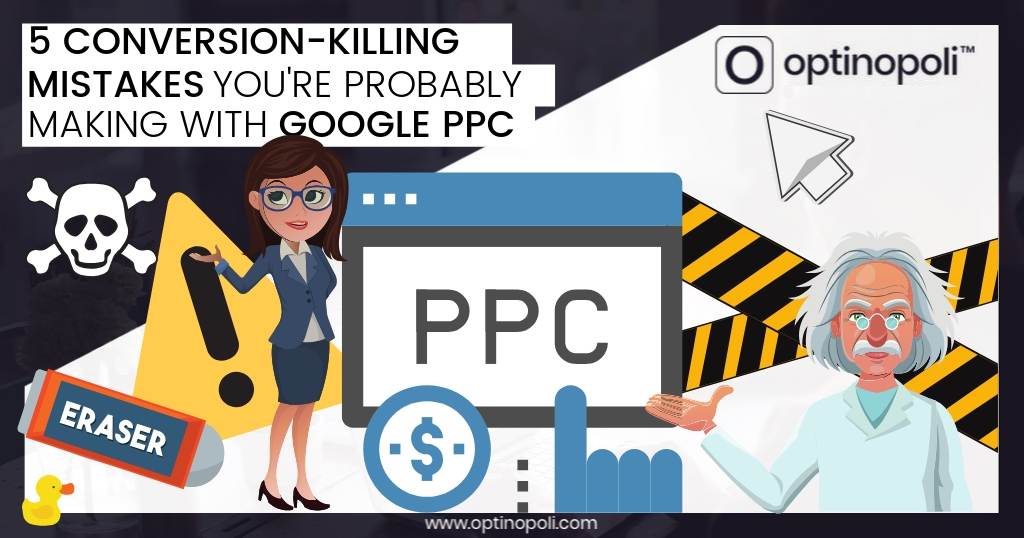

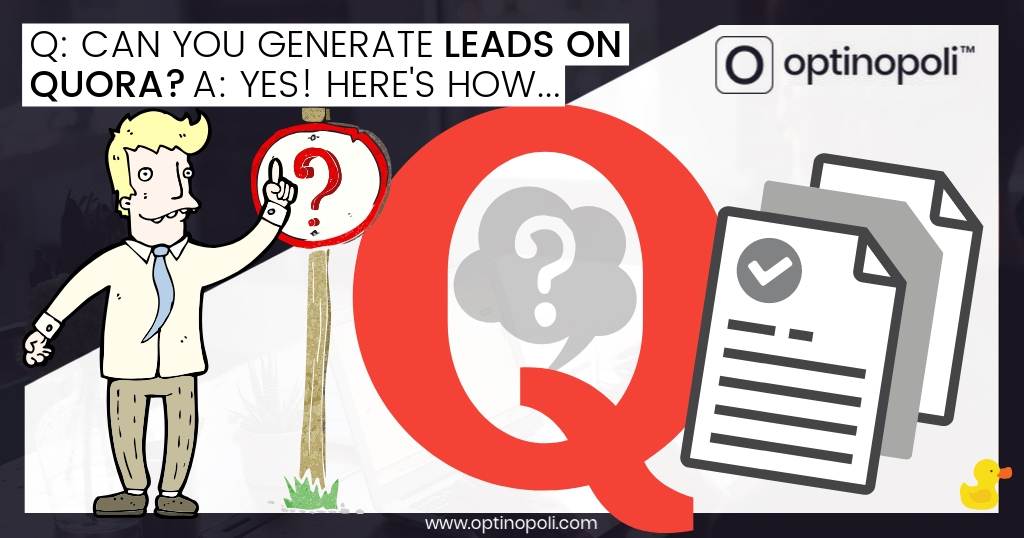



Comments