
How to Use Your Thank You Page to Segment Your List
Research shows that personalized emails deliver 6x higher transaction rates, yet the vast majority of brands don’t use them.
That doesn’t just mean using the subscriber’s name in the email. It means sending them messages with specific relevance to them as individuals.
For example, let’s say you're offering a free report to help attract new leads. But some of those you attract could be complete newbies to your niche, others will be more established. Or maybe you run say a sports coaching site, and some of those signing up are coaches, others are players.
If you’re focusing your messages purely on one group and not the other, you lose half your audience—you simply won’t be relevant.
The good news is that in this post you’ll find out exactly how to segment your list as they sign up to it so you can focus your messages accordingly, and multiply response levels.
How to use your thank you page to segment your #emaillist #emailmarketing via @optinopoliClick To Tweet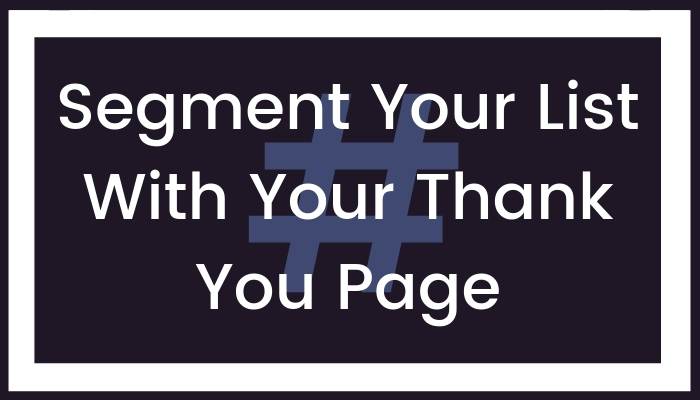
The approach involves simply asking your new subscriber one or more questions on your thank you page. Their answers then determine the campaign they go into for follow up messages.
You can choose a default campaign for those who don’t complete the question(s). But you’ll likely find the vast majority do, particularly if your thank you page indicates it’s required in order to get what you were offering.
For example, Jason Swenk does exactly this and achieves a remarkable 95% response rate.
One of the best things I have done that no one else is doing is asking questions on the thank you page of when someone opts in. On the first thank you page, I ask them something I need to know to determine which campaigns they will go through or not. I only do one question at a time with a total of two pages, and then they land on an upsell. 95% of the people that opt in will finish the survey completely. Yes, 95%. I think they think they have to do it to get what they requested.
Jason Swenk (source)
After all, once on your thank you page, they’re already in ‘action’ mode and have already joined your list, so what's to lose?
Asking them to simply click a radio button to answer a question is an easy additional step, and creates little resistance. It takes literally just another second or two for them to complete this additional information.
After all, considering they've only just typed in their email and hit submit, they’re unlikely to walk away now and miss out on what they had only just committed to. Psychologically, to do so would undermine a decision they'd only just taken, and feel rather foolish.
Segment your #emaillist by asking a question on your thank you page—get answers from 95% of subscribers #emailmarketing via @optinopoliClick To Tweet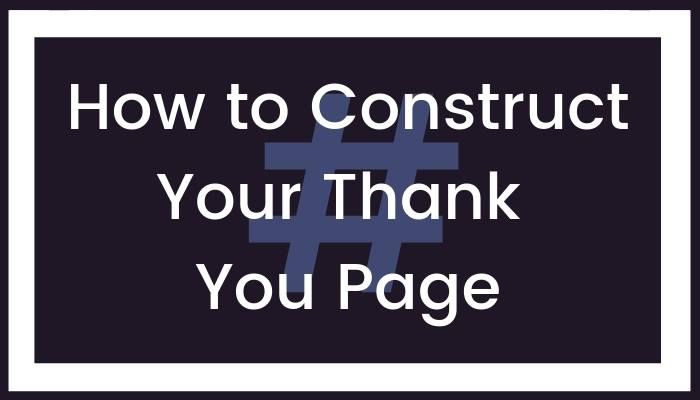
Here’s an example of how your thank you page could be constructed for best effect. It can be an extremely simple page. Here’s what Jason Swenk uses:
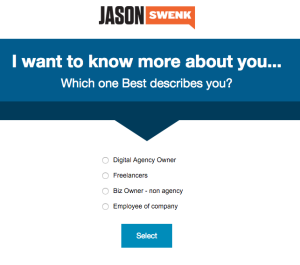
You can either model that one, or do something similar as follows:
- Have a progress bar at the top, for example showing 50% complete
- Show some text underneath to the effect of, “One more step, you’re nearly there!”
- Have a headline or similar saying something like, “We’re about to send [whatever your offer was]. But first, to ensure you get the information most relevant to you, please quickly answer the following:”
- Show a quick easy to read question—let’s say you operate a football coaching site, and some subscribers are coaches, others are players. The question can simply be, “Do you mainly play or coach football?”. It might not always be a straightforward yes/no question, but the number of questions should reflect the number of different campaigns you’re able to run—the answer they give will determine which campaign they go into.
- Show possible answers with radio buttons, none of which are pre-selected. You can either configure the form to submit it as soon as one of the radio buttons is selected, or have a separate Submit, Select or Continue button. Split test different approaches to see which generates the highest response.
As soon as the subscriber makes their choice and submits the form, use the information to segment them and determine which campaign they go into.
How to build a thank you page that effectively segments your #emaillist #emailmarketingtips via @optinopoliClick To TweetWhat about subscribers who don’t complete the information?
Of course, regardless of whether they complete the information on your thank you page, they should still get what they asked for, even if the language you use on the thank you page subtly suggests otherwise.
This means you need a default campaign that all subscribers initially go into, and which suits the majority of people who subscribe. The first message should simply deliver whatever Lead Magnet you were offering.
Once you get additional information from your thank you page, you can move your subscriber to another or additional list at that point to segment them.
How do you actually move a subscriber between lists?
Most email service providers (ESPs) such as Aweber, Mailchimp, GetResponse and so on, provide an API (Application Programming Interface).
This allows you to programmatically do things such as:
- Add a new subscriber.
- Retrieve subscriber data.
- Add further information to a subscriber's record such as tags.
- And so on.
Though the mechanisms to do so differ, most APIs will permit you to adjust the campaign(s) a subscriber is in.
For example, this might involve the use of tags. The tags segment your list and determine the messages you then send them, whether via broadcasts or a sequence of autoresponse messages. Using the API you can add, remove or otherwise adjust a subscriber's tags.
Don't worry, you don't have to be a programming whizz yourself or have someone on your team with these skills.
Simply go to a site like Upwork or Freelancer, and post a job to find a developer familiar with your ESP’s API who can do this.
It should cost no more than $100 or so to put in place. Once done, it means you can target your messages much more precisely.
Segment your #emaillist via your thank you page—hire a programmer to update subscriber data via your ESP's #API via @optinopoliClick To TweetWhat do you show after the first thank you page?
Once the subscriber has finished asking your question, show them another thank you page. This thanks them and assures them that whatever you offered is on it’s way.

Sound like a lot of work to create separate messages and campaign(s) for a different segment of your list?
It’s likely to be far easier than you imagine.
Most of the work goes into setting up the initial message, or sequence of messages in a campaign.
You then simply duplicate, and adjust the language here and there to suit specific segments you're communicating with.
Sending personalized #email messages to different #emaillist segments involves little extra effort via @optinopoliClick To TweetFor example, a business I regularly consult with has a segment of their list which they know already use Google Ads, and another who are new to it.
A recent promotion for a Google Ads training course involved different messages for each segment that spoke directly to them in order to increase response.
The actual difference was only the subject line and the first couple sentences. Everything else was identical.
You may sometimes want to link to slightly different web pages too, with the copy tailored to the specific segment of your audience. Again, it's just a case of duplicating the original, and adjusting the language as required.

Once you start segmenting your list via your thank you page in this way, don't forget to start split testing to maximize the responses coming through.
Aspects to test include:
- The overall design.
- The headline on the page.
- The question text.
- Whether to use a submit button, as opposed to auto-submitting once a radio button is selected.
- The colors used on the page, such as any button.
To Conclude
By segmenting your list, you can send personalized messages with higher relevance, and attract 6x higher results.
The best place to do it? Your thank you page.
As this post has shown, by asking a simple question on your thank you page, you can effectively segment the vast majority of subscribers as soon as they sign up.
The pay-off from sending personalized messages to each segment usually greatly exceeds the small amount of additional work required.
Attract 6x higher results by using your thank you page to segment your #emaillist, and send personalized messages via @optinopoliClick To Tweet
steve shaw
Steve Shaw is the CEO of optinopoli™, next-generation lead capture and sales conversion technology—click here for more info.

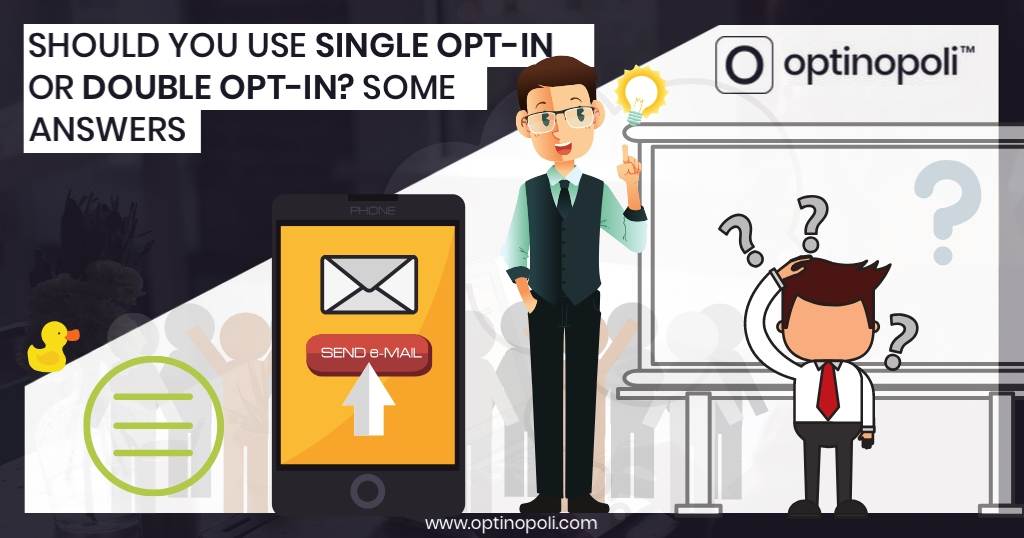
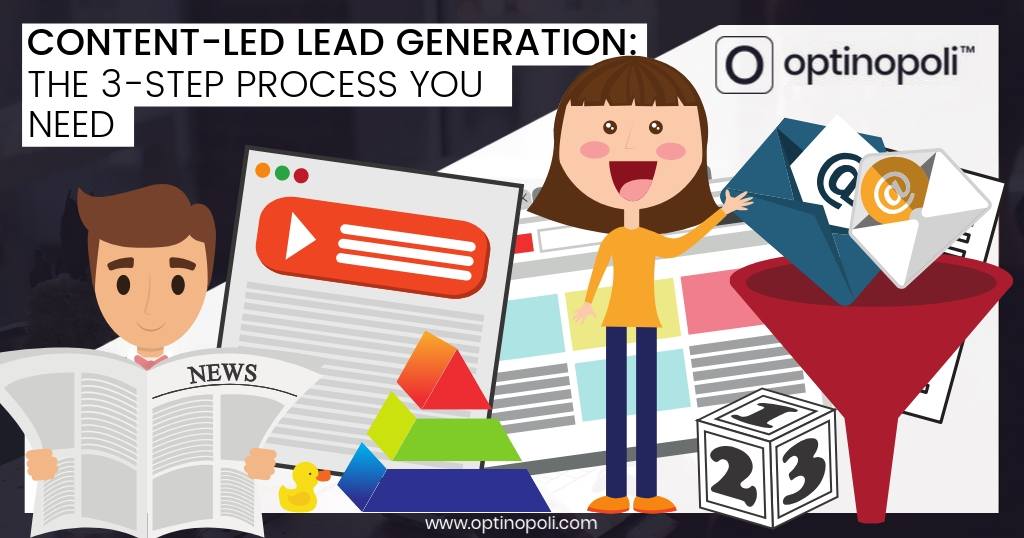



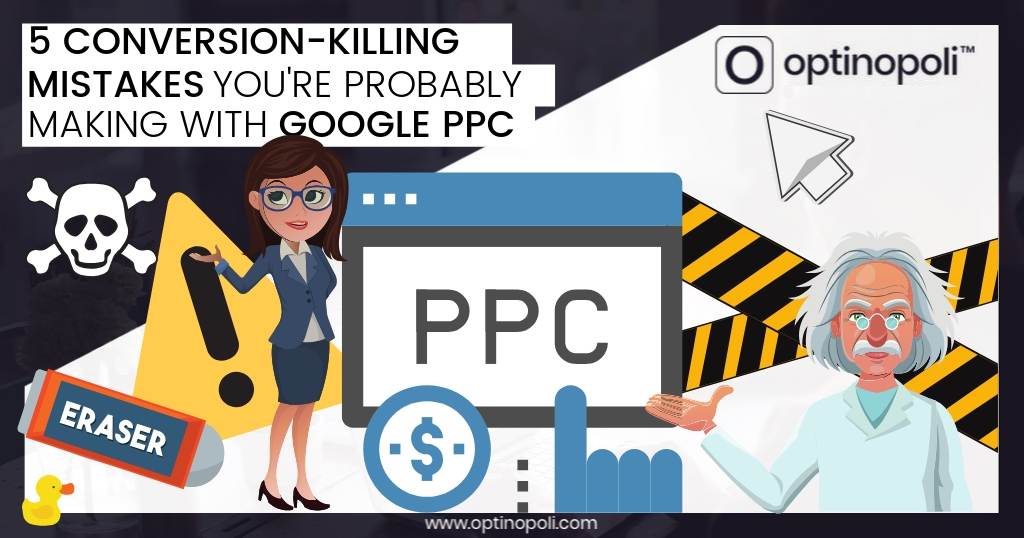

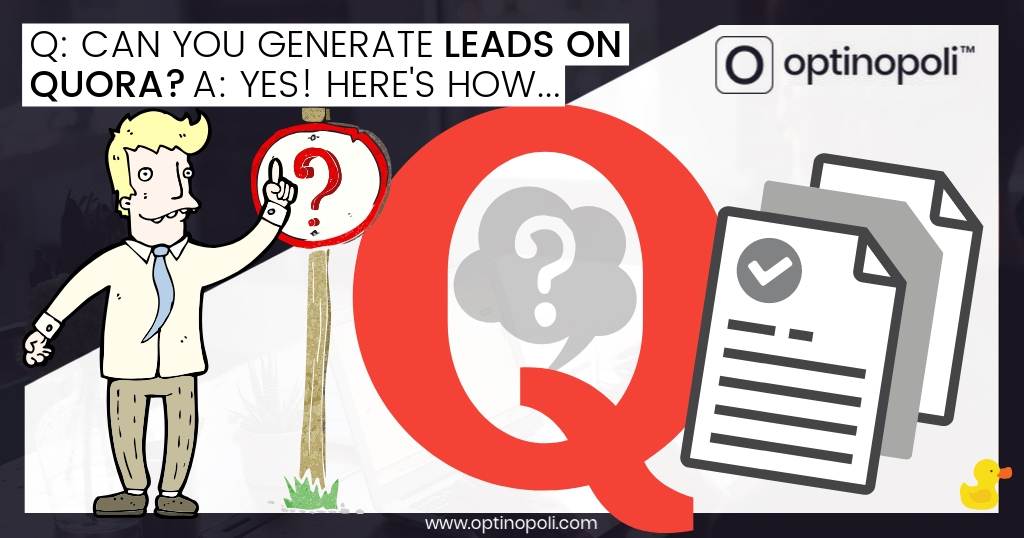



Comments