
7 Principles of Effective CTAs for Growing Your Email List
I’ve lost count of the number of websites I see that are only achieving a fraction of the email signups they otherwise could be, if only they used proper CTAs (calls to action), or made them more effective.
This post shares with you:
- What CTAs are
- Where you should use them
- 7 principles you must follow to create an effective CTA
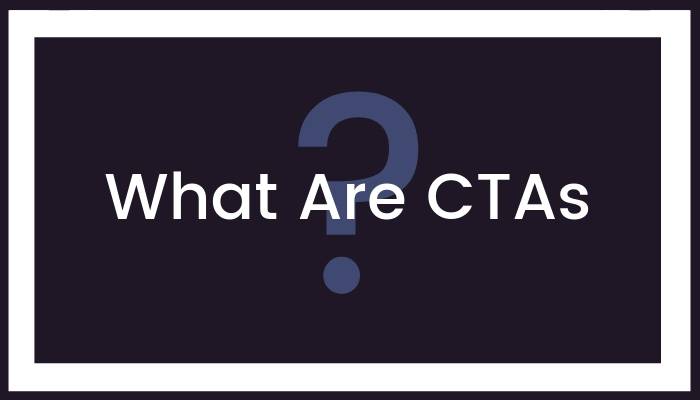
CTA = call to action.
It's where you tell the visitor to do something. You might want them to click a link, call a number, fill in a form, buy something, or whatever your goal might be for the visitor.
Rather than hope they will do what you intend, you need to explicitly tell them to do it.
It's the difference between having a form on a page, hoping the visitor will fill it in; and having the same form on the page alongside some text telling them to fill it in and click the button to submit.
Yes, it can sound a bit silly. Surely it's obvious that's what people need to do. Agreed. But people are busy, they need direction, and unless you tell them exactly what they need to do, many of them simply won't do it.
You use CTAs to improve your conversion rates. It's that simple.
You use effective #CTAs to improve #conversions. It's that simple. #emailmarketing #cro via @optinopoliClick To Tweet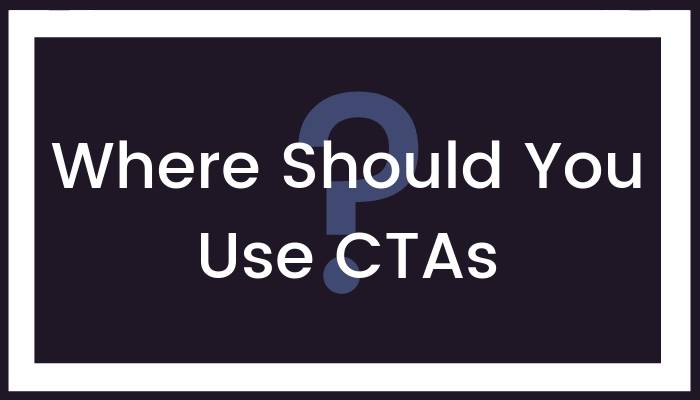
Use CTAs on Your Website
Let’s cover the obvious one first. Of course, your website needs to use CTAs so your visitors do what you want them to.
To generate leads and grow your email list, it should provide multiple opportunities for visitors to opt in.
This might include:
- Offering content upgrades on your blog.
- Having a signup form in your sidebar.
- Using dynamic opt-in offers like popups and smartbars.
(You can use optinopoli to add these to your website for free).
For each opt-in opportunity, you should have a CTA somewhere. For example, "Enter your name and email now to get...".
To grow your #emaillist effectively on your website, you need multiple opt-in opportunities #emailmarketing via @optinopoliClick To TweetUse CTAs on Social Media
Social media followers are nowhere near as valuable as those who've opted into your email list.
They’re also not on a platform you control. Instead, it's controlled by a third party like Facebook or Twitter. So the risks are higher.
If for whatever reason your account's closed tomorrow, you lose access to all your followers, however many that might be.
Instead, you need to drive people from a platform you don't control, to something you do control. A key way to do that is to get them onto your email list.
So use CTAs in different ways to encourage social media followers and others who come across your content to opt-in to your email list.
Try adding a CTA to:
- Your profile description—offer something of value (a Lead Magnet) via a squeeze page such as a Landing Mat, with a CTA to tell them what to do.
- Your profile or header image—present a CTA here too that encourages followers and others to opt-in in return for your Lead Magnet.
- Social posts—periodically offer free resources to your followers, with an effective CTA to drive click-throughs to your opt-in offer. (Here's more info on how to use social media for lead generation).
Use CTAs in Content on Other Content Platforms
Similar to social media, use lead generation CTAs within content published on other third-party platforms and websites (although the line between these and more traditional social media sites is somewhat blurred).
Here are some ideas:
- Add opt-in CTAs to videos on YouTube—add to the video as well as to the description. For authorized accounts, consider using Cards.
- Use CTAs within SlideShares. For example, repurpose popular blog posts into SlideShare presentations, using a Landing Mat to offer the same content upgrade you have on your blog post.
- For guest posts, add a CTA into the bio box to drive readers back to an email signup page.
- Add similar CTAs to posts on Medium and Quora.
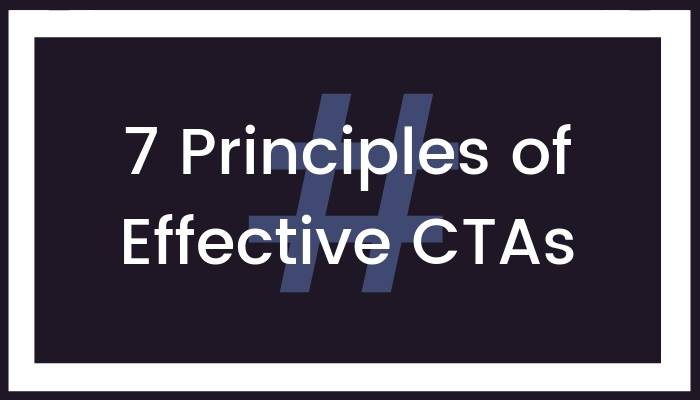
So now you know what they are, and where to use them, how do you create them to make them effective?
Here are 7 key principles of effective CTAs.
1. Keep It Simple, Stupid!
One key principle of user interface design uses the KISS acronym—Keep It Simple, Stupid!
This phrase is often attributed back to an aeronautical and systems engineer, Kelly Johnson. It's now a widely adopted principle for software and website design.
The same principle applies to your CTAs.
So ‘keep it simple’ by ensuring your CTAs use simple, short, straightforward language.
My own testing frequently confirms this. A shorter, more succinct call to action often far outperforms longer copy.
A short, succinct #CTA often far outperforms longer copy #leadgen via @optinopoliClick To Tweet2. What’s In It For Me?
Another acronym for you—WIIFM—or What's In It For Me?. This is a key principle of effective marketing.
It’s a question your prospect nearly always asks on a subconscious level before taking action.
Like it or not, but people are predominantly motivated by self-interest. It’s known as psychological egoism.
So make it clear exactly what is in it for them. Tell them the value and benefits.
It's one of the main principles of effective copywriting. Your CTAs are no exception.
For an effective #leadgeneration CTA, stress the benefits, not features via @optinopoliClick To TweetOne of the most repeated rules of writing compelling copy is to stress benefits, not features. Brian Clark, copyblogger.com
3. Tell Them Exactly What to Do
I was enjoying an early morning cycle ride with my younger son, Pippin, eight at the time. He was proudly leading the way.
We needed to take a left turn ahead. Pip was unsure which way to go, so asked to confirm.
My response was less than clear (apparently something akin to a “Yeah, yeah, no no nah” splurge of monosyllables, guess I was mid-day dream).
Fortunately the roads were quiet and no one was hurt, but the effect was for him to wobble between both directions, understandably unsure what I meant. He nearly ended up in a hedge.
The problem? I hadn’t given him a clear CTA that told him exactly what to do. The result was pure confusion.
So unless you tell people exactly what to do, they probably won’t do what you want. It’s usually not because they don’t want to. They just need to know exactly what to do.
Without clear directions, they'll end up somewhere else.
To make your CTAs more effective and increase conversions:
- For a link or button, tell them to click it. Use a CTA within the link or button text itself (it’s why ‘click here’ links work so well).
- For a form, tell them to fill it in. Use language such as ‘Enter your email now’.
4. Relevancy
Think about why the visitor is on the page.
The more relevant your CTA is to your visitor and their reason for being there, the higher your response is likely to be.
It’s why content upgrades work so well and tend to attract higher opt-in conversion rates than more generic offers.
5. Urgency
Urgency is a key principle of effective copywriting. The more you can instill the idea that the visitor needs to take immediate action, the higher your response rate is likely to be.
This doesn’t mean you need a neon banner flashing, "DO IT NOW'.
For list building, you can instead impress the need for urgency on the visitor on a more subtle, subconscious level.
To do so, use language in your CTAs such as:
- Signup Now
- Download Now
- Get your copy today
- Immediate access
- Limited availability
6. Single Choice
This is another important design principle, closely related to the KISS principle in #1 above.
It’s referred to as Hick’s Law. It states that the more choices a user has, the longer they will take to make a decision.
For effective CTAs, a quick decision is vital. Each millisecond of delay provides more opportunity for your visitor to disappear without taking the action you want.
Give them a single choice of action.
For example, don’t use the same CTA to both invite them to join your email list and follow you on social.
7. Test Continuously
Truth is, you can always have a more effective CTA than your current one. To find it, you need to test.
In fact, you need to test continuously to try to beat what you’re using right now.
Split test different copy, offers, design, placement and so on. There’s a never-ending stream of variables you should be testing to improve response rates.
Unless you’re testing a bigger general change, test one key change at a time, such as button color.
Otherwise, the benefits of one change can be cancelled out by the negative impact of another, with the result that you miss out on important data.
Here's more information on how to use split testing to double your leads.
The #CTAs you use to grow your #emaillist can always be more effective. Continually #splittest them. via @optinopoliClick To TweetTo Conclude
Effective CTAs are vital for attracting more leads and growing your email list. Yet many websites either don't use them, or use ineffective ones that fail to achieve much response.
Use the 7 principles of effective CTAs outlined here to create or improve your own calls to action, and ensure your list building activities are achieving the results you deserve.
7 principles of effective CTAs for growing your #emaillist #calltoaction #cta #leadgen via @optinopoliClick To Tweet
steve shaw
Steve Shaw is the CEO of optinopoli™, next-generation lead capture and sales conversion technology—click here for more info.



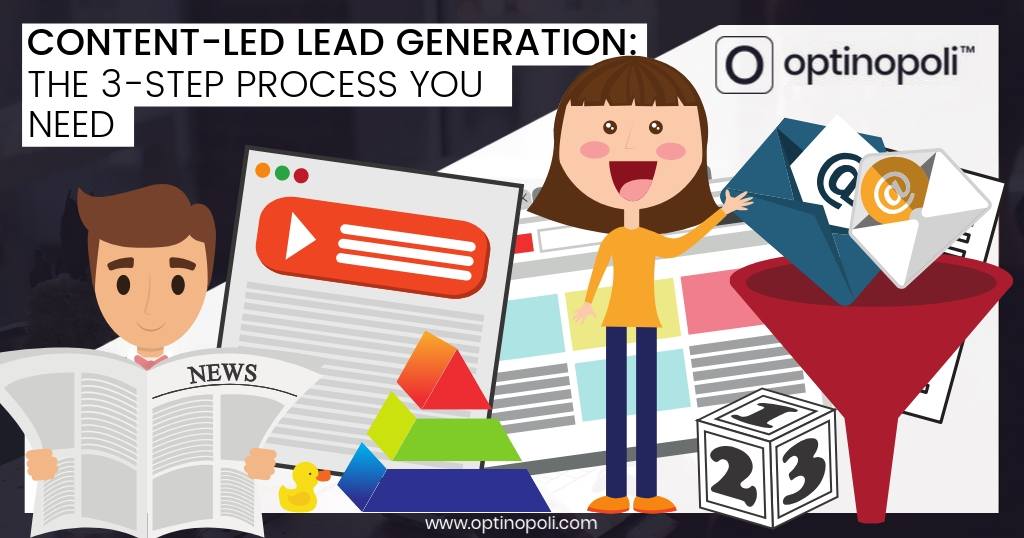



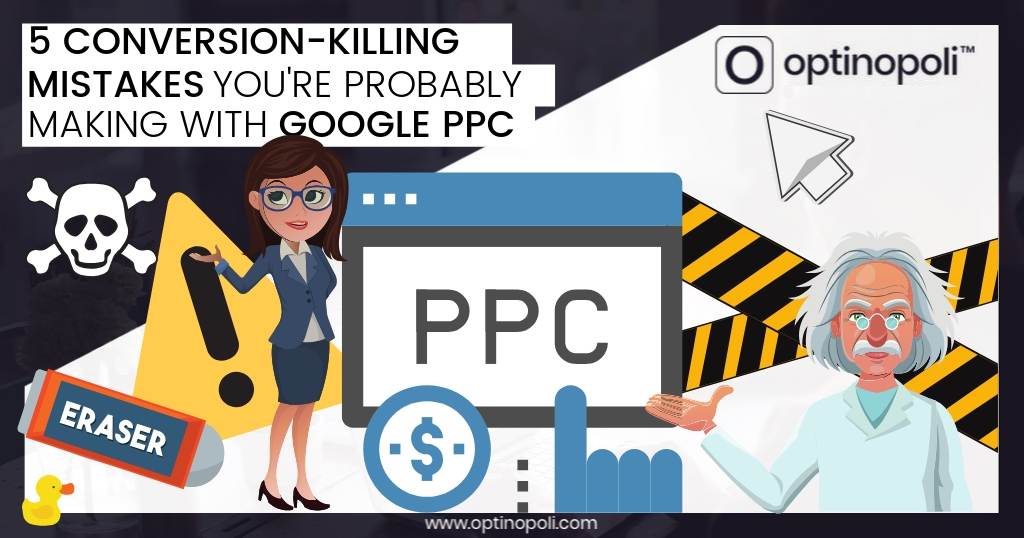

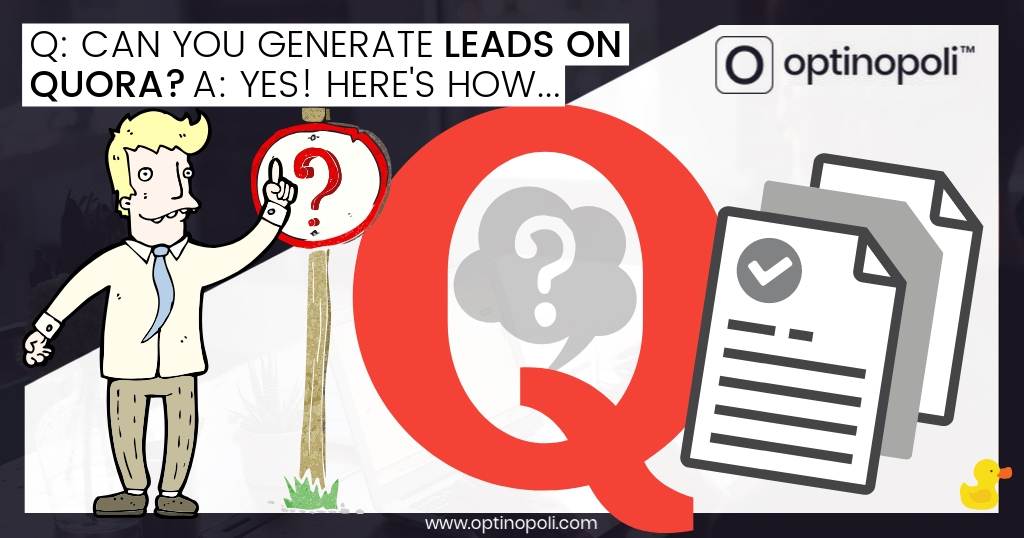



Comments